By popular demand, we've created a few Essendon-inspired Zoom backgrounds show you can your support for the Mighty Bombers during your work meetings from home.
Below are the backgrounds and steps to bring them to life.
1. Click on your favourite background below.
2. Save the image to your device.
3. In your Zoom meeting, click the up arrow next to 'stop video' and select 'choose virtual background'.
4. Click the + symbol next to 'choose virtual background' to upload your image.
5. Uncheck the 'mirror my video' option under video settings.
Please note: Backgrounds are not compatible with all devices or operating systems.